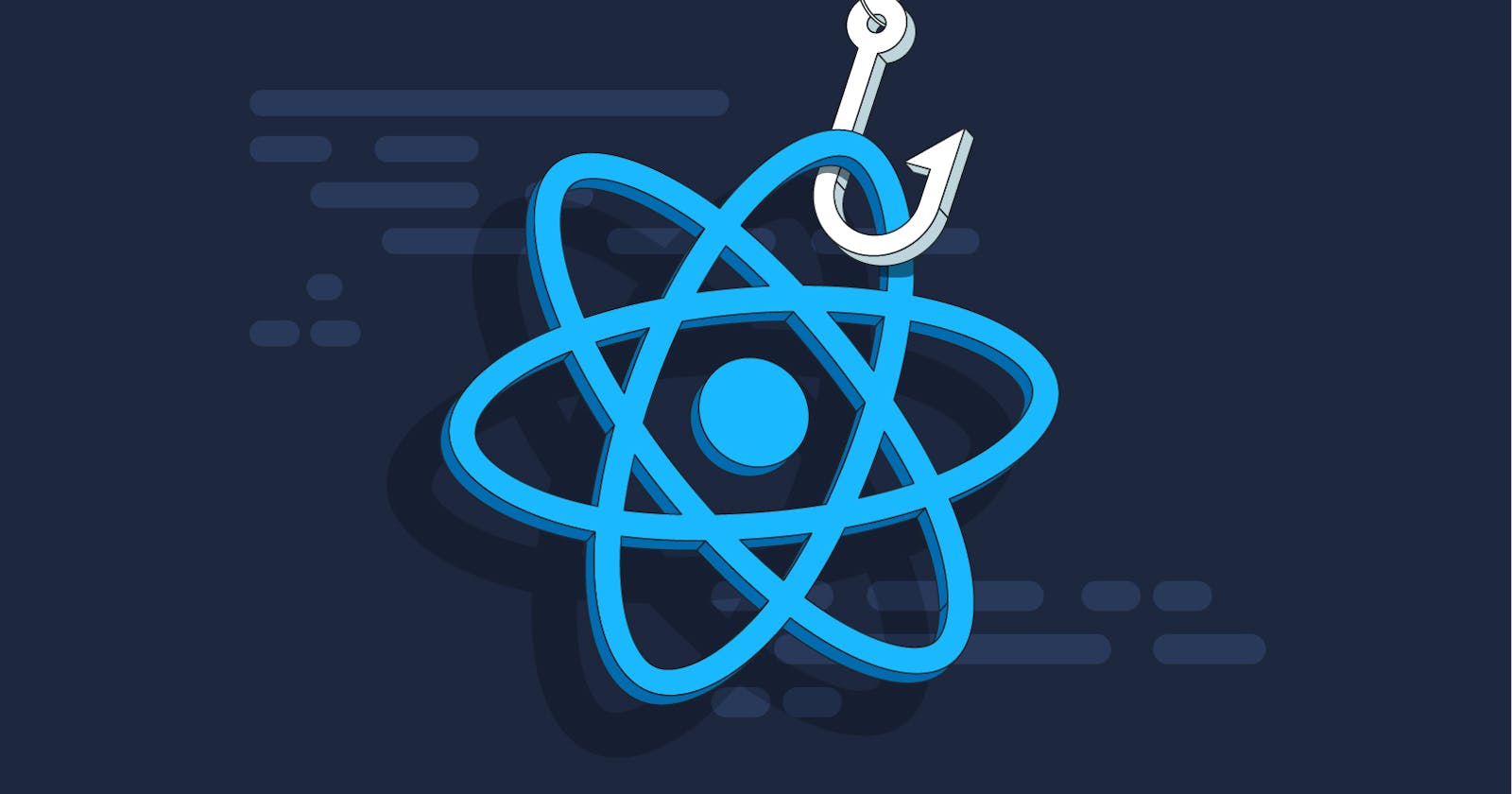Unleashing the Power of ReactJS Hooks: Simplify Your Code, Boost Your Productivity
1. Introduction:
ReactJS, a JavaScript library for building user interfaces, has been a game-changer in web development. With its declarative approach and component-based architecture, React has become the go-to choice for developers worldwide. One of the key features that revolutionized React development is the introduction of hooks. React hooks enable developers to write reusable logic and manage stateful behavior in functional components, making code more concise and maintainable. In this blog post, we'll explore the power of ReactJS hooks and how they can supercharge your development workflow.
2. Understanding React Hooks:
React hooks are functions that allow you to use React features, such as state and lifecycle methods, in functional components. Before hooks, these features were only available in class components. Hooks were introduced in React version 16.8 as a way to write reusable logic without using class components. There are several built-in hooks provided by React, and you can also create your own custom hooks.
- useState Hook: The
useStatehook allows you to add a state to your functional components. It takes an initial value and returns an array with two elements: the current state value and a function to update the state. Here's an example:
import React, { useState } from 'react';
function Counter() {
const [count, setCount] = useState(0);
return (
<div>
<p>Count: {count}</p>
<button onClick={() => setCount(count + 1)}>Increment</button>
</div>
);
}
In the above example, we use the useState hook to add a count state variable to our Counter component. The count value is initially set to 0, and we update it using the setCount function when the button is clicked.
useEffect Hook: The
useEffecthook allows you to perform side effects in your functional components, such as data fetching, subscriptions, or manually interacting with the DOM. It takes a callback function as its first argument and an optional array of dependencies as its second argument. Here's an example:import React, { useState, useEffect } from 'react'; function Timer() { const [seconds, setSeconds] = useState(0); useEffect(() => { const intervalId = setInterval(() => { setSeconds((prevSeconds) => prevSeconds + 1); }, 1000); return () => clearInterval(intervalId); }, []); return <div>Seconds: {seconds}</div>; }In the above example, we use the
useEffecthook to start a timer that increments thesecondsstate variable every second. TheuseEffectcallback function returns a cleanup function, which clears the interval when the component is unmounted.useContext Hook: The
useContexthook allows you to consume a React context in your functional components. It takes a context object created by theReact.createContextfunction and returns the current context value. Here's an example:import React, { useContext } from 'react'; const ApnaContext = React.createContext('light'); function ApnaToggle() { const theme = useContext(ApnaContext); return ( <div> <p>Current Theme: {theme}</p> </div> ); }In the above example, we create a
ApnaContextusingReact.createContextand provide a default value of'light'. TheuseContexthook allows us to access the current theme value from the context and use it in ourApnaTogglecomponent.Summary
ReactJS hooks have revolutionized the way we write React components. They provide a simpler and more intuitive way to manage state and side effects in functional components. By using hooks, developers can write more concise and reusable code, leading to increased productivity and easier maintenance. In this blog post, we explored just a few of the built-in hooks provided by React, but there are many more possibilities to explore. So go ahead, dive into React hooks, and unlock the full potential of your React applications!